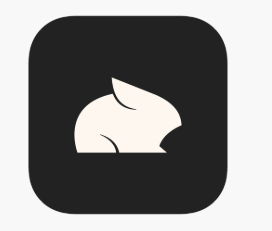直接通过安卓的原生接口获取一个gps的位置意义不是很大。这个数据在一定的坐标系上才有意义。建议去高德的开发平台注册个帐号,引入sdk来做,地理位置与地理位置解析的概念先了解下吧。
第一步,申明权限。(5.0之后权限需要动态申请,具体代码和这个问题无关就不贴出来了)
<!--定位权限-->
<uses-permission android:name="android.permission.ACCESS_FINE_LOCATION" />
<uses-permission android:name="android.permission.ACCESS_COARSE_LOCATION"/>
第二步通过LocationManager类获取位置信息,下面是一个封装好的工具类
**
* Created by DELL zhanghuirong on 2019/3/15.
* 获取当前位置信息
*/
public class MyLocationUtil {
private static String provider;
public static Location getMyLocation() {
// 获取当前位置信息
//获取定位服务
LocationManager locationManager = (LocationManager) MyApp.getContext().getSystemService(Context.LOCATION_SERVICE);
//获取当前可用的位置控制器
List<String> list = locationManager.getProviders(true);
if (list.contains(locationManager.GPS_PROVIDER)) {
// GPS位置控制器
provider = locationManager.GPS_PROVIDER;//GPS定位
} else if (list.contains(locationManager.NETWORK_PROVIDER)) {
// 网络位置控制器
provider = locationManager.NETWORK_PROVIDER;//网络定位
}
if (provider != null) {
if (ActivityCompat.checkSelfPermission(MyApp.getContext(), Manifest.permission.ACCESS_FINE_LOCATION) != PackageManager.PERMISSION_GRANTED && ActivityCompat.checkSelfPermission(MyApp.getContext(), Manifest.permission.ACCESS_COARSE_LOCATION) != PackageManager.PERMISSION_GRANTED) {
// TODO: Consider calling
// ActivityCompat#requestPermissions
// here to request the missing permissions, and then overriding
// public void onRequestPermissionsResult(int requestCode, String permissions,
// int grantResults)
// to handle the case where the user grants the permission. See the documentation
// for ActivityCompat#requestPermissions for more details.
return null;
}
Location lastKnownLocation = locationManager.getLastKnownLocation(provider);
return lastKnownLocation;
} else {
ToastUtils.makeText("请检查网络或GPS是否打开");
}
return null;
}
}
第三步(其实到上一步这个问题已经解决了,这个算扩展吧)将位置信息转换成地址信息。
在高德或者百度地图开发者平台申请访问api许可。将第二步获取到的经纬度信息上传查询对应坐标信息。因为百度和高德用的不是同一个坐标系,查询时仔细看官方API。
//第一步先获取LocationManager的对象LocationManager GpsManager = (LocationManager)this.getSystemService(Context.LOCATION_SERVICE); //通过LocationManager的对象来获取到Location的信息。Location location = GpsManager.getLastKnownLocation(LocationManager.GPS_PROVIDER); //Location中经常用到的有以下几种:/* location.getAccuracy(); 精度 location.getAltitude(); 高度 : 海拔 location.getBearing(); 导向 location.getSpeed(); 速度 location.getLatitude(); 纬度 location.getLongitude(); 经度 location.getTime(); UTC时间 以毫秒计*/ 注:需要添加使用权限的哦
 版权说明:
版权说明: